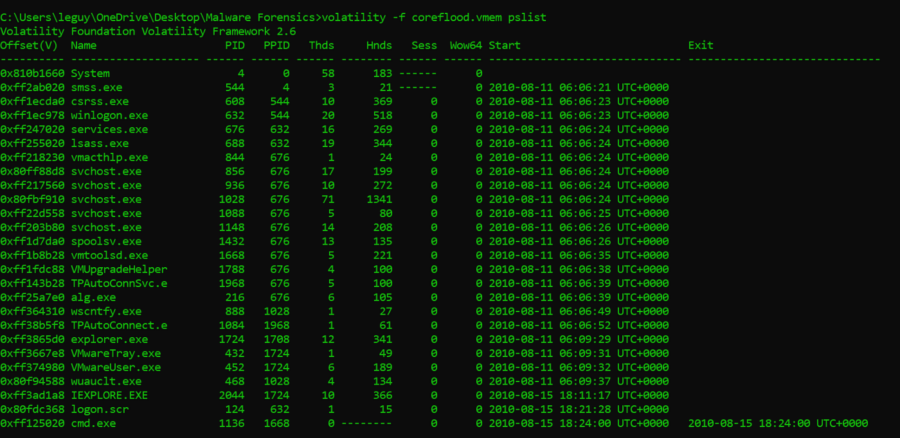Vous trouverez ci-dessous une liste de modules et de commandes les plus utilisées de Volatility3 pour Windows
OS
Informations sur l’OS
volatility -f "/path/to/image" windows.info
Afficher les registres
volatility -f "/path/to/image" windows.registry.hivescan
volatility -f "/path/to/image" windows.registry.hivelist
volatility -f "/path/to/image" windows.registry.printkey.PrintKey
volatility -f "/path/to/image" windows.registry.printkey.PrintKey --key "Software\Microsoft\Windows NT\CurrentVersion"
Lister les services
volatility -f "/path/to/image" windows.svcscan.SvcScan
Afficher les commandes exécutées
volatility -f "/path/to/image" windows.cmdline
Les commandes entrées dans cmd.exe sont traitées par conhost.exe (csrss.exe avant Windows 7). Ainsi, même si un attaquant a réussi à tuer cmd.exe avant que nous obtenions un dump de la mémoire, il y a toujours une chance de récupérer l’historique des lignes de commande à partir de la mémoire de conhost.exe. Si vous trouvez quelque chose de bizarre, essayez de dump la mémoire du processus associé à conhost.exe et recherchez les chaînes à l’intérieur pour extraire les lignes de commandes
Processus
Lister les processus
volatility -f "/path/to/image" windows.pslist
volatility -f "/path/to/image" windows.psscan
volatility -f "/path/to/image" windows.pstree
Dump la mémoire d’un processus
volatility -f "/path/to/image" -o "/output/path" windows.memmap.Memmap --pid <PID> --dump
Dump les dlls et l’exe d’un processus
volatility -f "/path/to/image" -o "/path/to/dir" windows.dumpfiles ‑‑pid <PID>
Extraire les pages mémoire d’un processus
Extraire toutes les pages résidant en mémoire dans un fichier individuel.
volatility -f "/path/to/image" -o "/path/to/dir" windows.memmap ‑‑dump ‑‑pid <PID>
Extraire les “Handles” d’un processus
volatility -f "/path/to/image" windows.handles ‑‑pid <PID>
Un handle, est une sorte de poignée permettant de définir un objet (fichier, socket, pipe, zone mémoire partagée, etc… ) et de le manipuler par la suite. Les Handles peuvent être partagé par plusieurs processus.
Extraire les DLLs chargées par un processus
volatility -f "/path/to/image" windows.dlllist ‑‑pid <PID>
Réseau
Afficher les connexions réseaux
volatility -f "/path/to/image" windows.netscan
volatility -f "/path/to/image" windows.netstat
Fichiers
Lister les fichiers
volatility -f "/path/to/image" windows.filescan
Télécharger les fichiers
Tous les fichiers trouvés :
volatility -f "/path/to/image" -o "/path/to/dir" windows.dumpfiles
Avec son offset en mémoire virtuel :
volatility -f "/path/to/image" -o "/path/to/dir" windows.dumpfiles ‑‑virtaddr <offset>
Avec son offset en mémoire physique :
volatility -f "/path/to/image" -o "/path/to/dir" windows.dumpfiles ‑‑physaddr <offset>
Autres
Recherche de malwares :
volatility -f "/path/to/image" windows.malfind
# YARASCAN
volatility -f "/path/to/image" windows.vadyarascan ‑‑yara-rules <string>
volatility -f "/path/to/image" windows.vadyarascan ‑‑yara-file "/path/to/file.yar"
volatility -f "/path/to/image" yarascan.yarascan ‑‑yara-file "/path/to/file.yar"
Recherche de chaînes de caractères
strings -n <min-string-size> <binary>
Sources
- Problems with volatility 3 : https://blogs.jpcert.or.jp/en/2021/09/volatility3_offline.html
- Identify profile : https://heisenberk.github.io/Profile-Memory-Dump/
- https://book.hacktricks.xyz/forensics/basic-forensic-methodology/memory-dump-analysis/volatility-examples
- https://blog.onfvp.com/post/volatility-cheatsheet/
- https://book.hacktricks.xyz/generic-methodologies-and-resources/basic-forensic-methodology/memory-dump-analysis/volatility-cheatsheet?q=volatility+
- Convert Markdown to mindmap with Markdown-map.com